An Introduction to Gatsblog
A Blog Built with Gatsby.js
This post has been revisited with LLM technology to improve its English fluency.
As mentioned in my Hello World post, no existing blog system fully meets my needs, especially given my deep involvement with frontend technology.
This led me to create my own solution. This post documents my journey from design to implementation, chronicling how an iOS developer with an industrial design background ventured into modern frontend development.
Pseudo-Live Editing
Gatsby.js provides a simple live editing feature. Launch Gatsby's
development server with gatsby develop -H 0.0.0.0 or npm run start,
then open http://localhost:8000 in your browser. Your post changes will
appear automatically when you save the edited file.
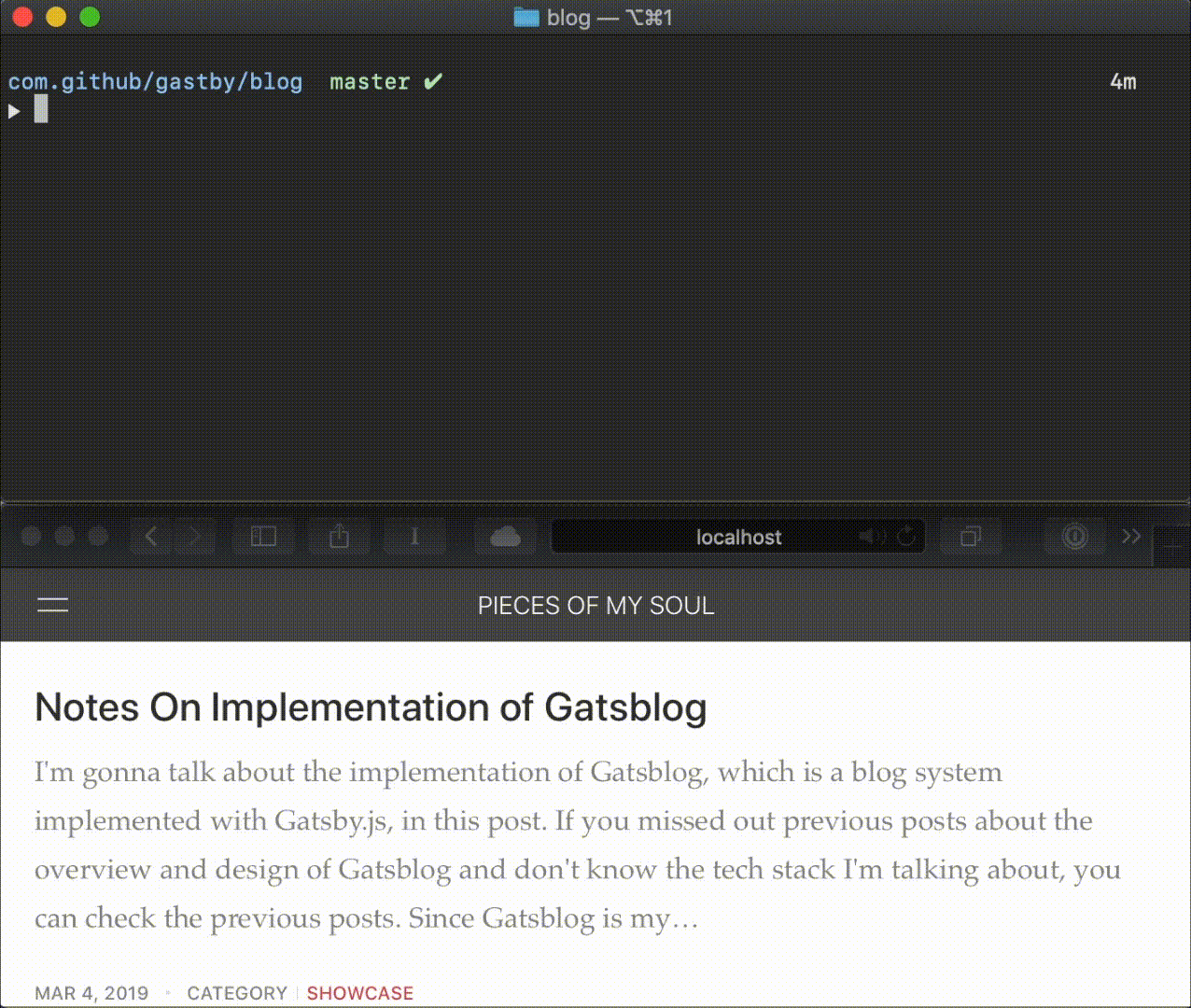
Sophisticated Grid System
I implemented a sophisticated grid system with carefully tuned element sizes and spacing. While the design may not be fancy, it prioritizes functionality—ensuring content clarity and comfortable spacing between elements.
Responsive Image with Retina Display Support
Most figures in my posts are original creations, making it easy to
generate @2x and @3x versions alongside the original. Gatsby supports
resolution density through file naming conventions, recognizing image
series like xxx.png, xxx@2x.png, and xxx@3x.png as 1x, 2x, and 3x
resolution versions respectively. Simply use standard Markdown image
syntax:
markdown
Gatsblog handles the responsiveness and Retina display support automatically.
For images sourced from the web or cameras, providing multiple
resolution versions isn't always practical. Gatsblog handles this
gracefully—any single image file named xxx.png will receive responsive
support without requiring additional versions.
KaTex
As a mathematics enthusiast, I've integrated KaTex support. Gatsby now
handles both inline expressions like $$a^2 + b^2 = c^2$$ (rendered as
) and block equations:
katex
katex
katex
Enhanced with MDX
React Live
class Counter extends React.Component { constructor() { super(); this.state = { count: 0 }; } componentDidMount() { this.interval = setInterval(() => { this.setState(state => ({ count: state.count + 1 })); }, 1000); } componentWillUnmount() { clearInterval(this.interval); } render() { return ( <center> <h3>{this.state.count}</h3> </center> ); } }
3
Code Block with Path Label
Add path=path_of_file after the language metadata in the fenced code
block's opening line:
markdown
This produces a code block with a path label:
src/main.cc
Statically Deployed
Powered by Gatsby.js, Gatsblog supports static deployment. You can deploy your site with just a few clicks on Netlify.