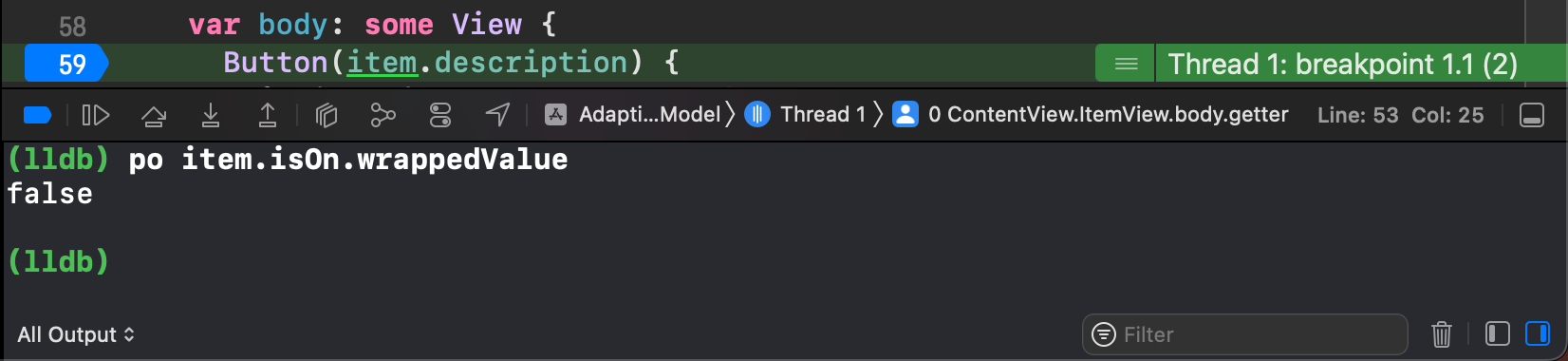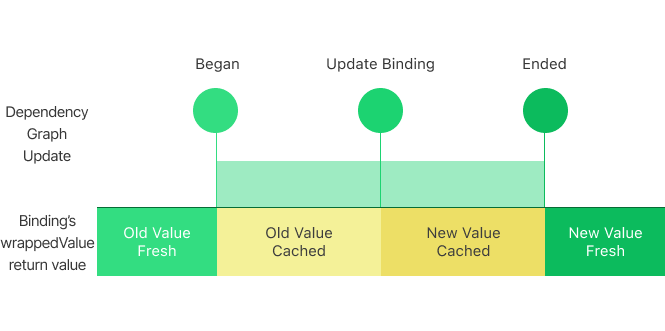Adapting Reference Semantics Model in SwiftUI - The Basics
Introduction
Recently, one of my colleagues had been struggling with porting reference semantics model to SwiftUI with ObservableObject and @StateObject. In this post, since there are many examples talked about porting reference semantics models to SwiftUI this way on the Internet, I'm not going to focus on the basic situation of this method. Instead, three more valuable topics can be spotted in the efforts made by my colleague and me in the process of searching for solutions to get his code to work. These topics are:
- What is the source of truth in SwiftUI?
- How to correctly compose a source of truth in SwiftUI?
- How to deal with asynchronous methods which are commonly used in reference semantics world when composing a source of truth.
The mixture of misunderstanding towards these three topics is the reason that made my colleague cornered himself for over one day. I'm going to show these three topics one by one in the following story.
The Initial Problem
My colleague wants to implement a switch that requires user confirmation before the switch is toggled on.
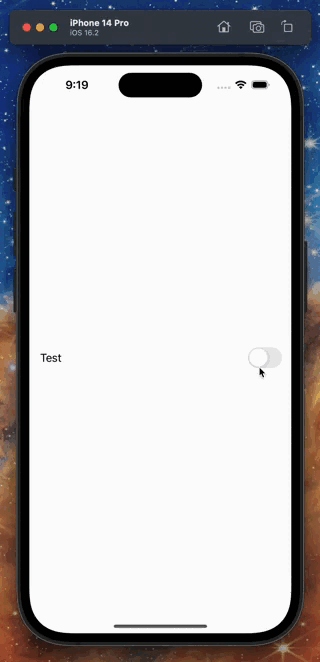
The model behind the switch is from the legacy Objective-C world which is of reference semantics. Moreover, the setter method is an asynchronous method with a completion block.
swift
Firstly, he ported the model with ObservableObject and adapted the asynchronous setter method with:
- A functional
Binding - A call to
ObservableObject.objectWillChange.send()from the completion block.
swift
And here is the code that implements the user interface.
swift
But he can never get the switch to be toggled on by tapping the "OK" button with the code above.
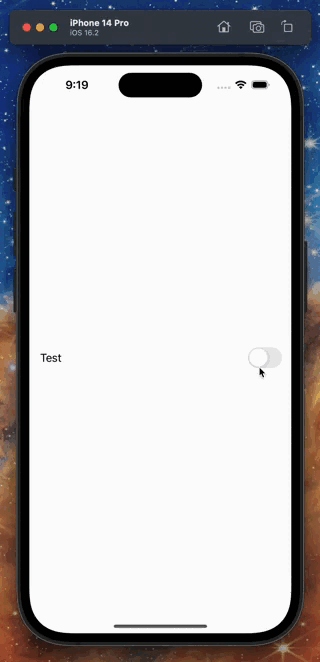
Hack 1: What Drives SwiftUI's Updates?
With the first glimpse of the problem, I thought that his code didn't honor SwiftUI's value-driven update pattern.
SwiftUI updates along with value changes. Since the Model.Item has no stored values changed (all let properties), SwiftUI cannot detect the changes behind the Binding.
swift
We can verify this by running the program with breakpoints set. The ItemView.body would not get evaluated after self.objectWillChange.send() was invoked.
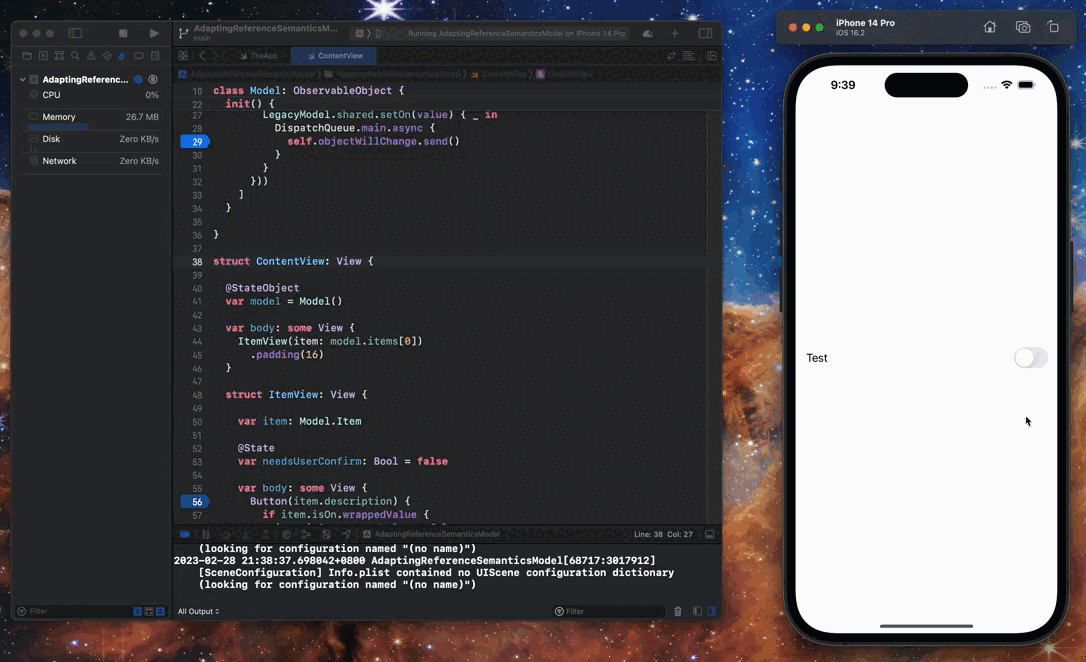
To solve this issue with minimal effort, to help my colleague to meet his deadline, I suggested my colleague extend the model that fed to SwiftUI like this:
swift
Then he can drive SwiftUI to evaluate ItemView.body by increasing the Model.Item.seed at the time that he invokes self.objectWillChange.send():
swift
After he modified the code, and built-and-ran the program, we were waiting for a miracle to happen -- but nothing changed eventually. He still cannot make the switch to be toggled on by tapping the "OK" button.
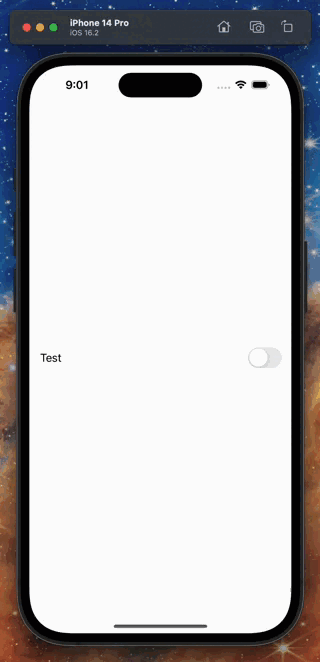
But the ItemView.body would be evaluated now.
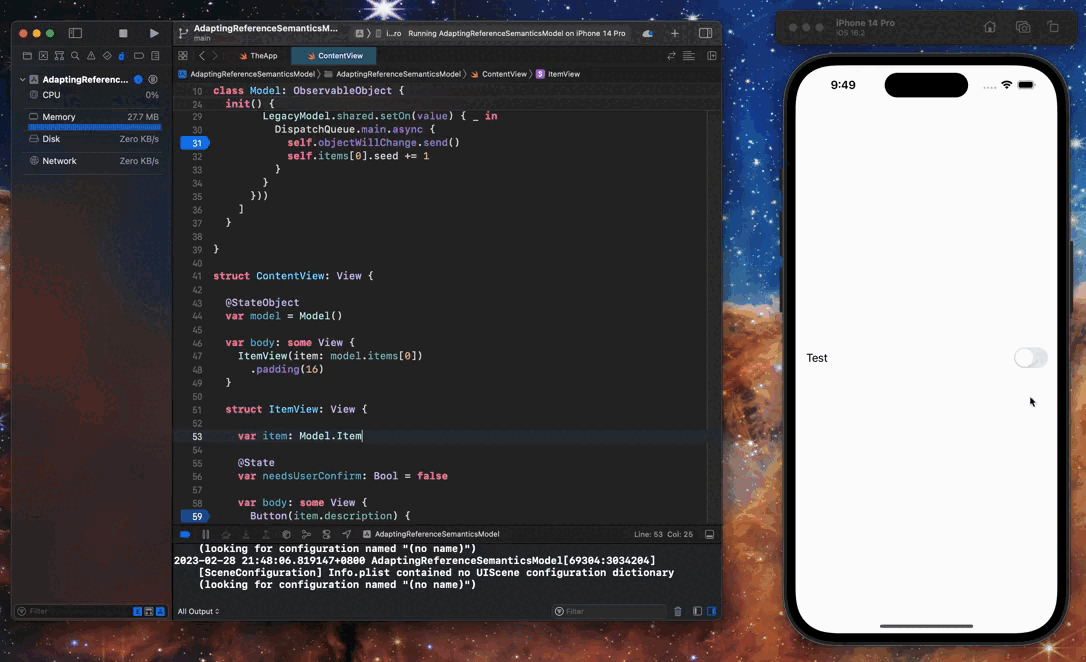
What's wrong with this hack?
Hack 2: Understanding Dynamic Property Update
By setting breakpoints in his code, we can find that even we forced SwiftUI to evaluate the ItemView.body by increasing Model.Item.seed, the Binding's wrappedValue is not changed.
Since my colleague used functional Binding instead of a Binding projected from State, you may intuitively think that the wrappedValue of the functional Binding directly returns the result of the get closure which is used in the Binding’s instantiation. This can be represented with the following pseudo-code.
swift
But this is implementation-oriented -- firstly you know the underlying implementation of the Binding that was used, then you inferred this behavior based on the fact about the underlying implementation.
A Deeper Understanding of Binding
To understand the bug-like behavior that we observed on Binding in the demo above, we have to get a deeper understanding of Binding
Binding in SwiftUI is special -- Binding is the "reference" to the managed dynamic data in SwiftUI. The “managed dynamic data” here means the dynamic properties that can project Bindings. SwiftUI's documentation entitled these dynamic properties with "sources of truths". We can get this from Binding's documentation which shipped with iOS 16's SDK:
Binding
A property wrapper type that can read and write a value owned by a source of truth.
But I think the "managed dynamic data" is a more unambiguously title for these dynamic properties -- because you have to make these dynamic properties get managed by SwiftUI then you can make them work as you expect. To get these dynamic properties managed by SwiftUI, you have to install them directly on View, Gesture or other user interface structural types that shipped with SwiftUI:
swift
Thus we can know that the first issue that the Model.Item raised is the Binding property of Model.Item is not installed on View.
On the other hand, since Binding is designed to be a reference to the managed dynamic data and SwiftUI implements a transactional update pattern which to provide a consistent view of the managed dynamic data during the dependency graph updating, Binding also honors this pattern. In detail, Binding
- caches the latest value at the instantiation time and the time that the dependency graph updates it;
- returns the cached value when the dependency graph is updating.
This mechanism makes the Model.Item raised its second issue: the Binding always returns the value at the instantiation time when we read it at View.body's evaluation time. Since the evaluation of View.body happened during the dependency graph update, by honoring the transactional update pattern, Binding would also return its cached value. Since the Binding property of Model.Item is not managed by SwiftUI, it has no chance to get its cached value updated. Thus we can see the bug-like behavior above.
Make a Hack That Works
So is there still a way that takes minimal effort to hack the code to work?
Yes, there still is.
For third-party defined types that conform to DynamicProperty protocol, there is an update method would be invoked before the installed View's body gets evaluated. With it, we still have an opportunity to manually "manage" the update of the Binding property on Model.Item before the evaluation of ItemView.body began.
Thus we can create a new dynamic property wrapper that wraps @StateObject and manually resets the @StateObject's contents in DynamicProperty.update.
swift
Then we have to modify the Model to conform Remakable protocol we just declared.
swift
Finally, we need to wrap the @StateObject var model: Model with an additional property wrapper -- @RemakableStateObject to make the code work.
swift
Now we can get the switch to be toggled on by tapping the "OK" button.
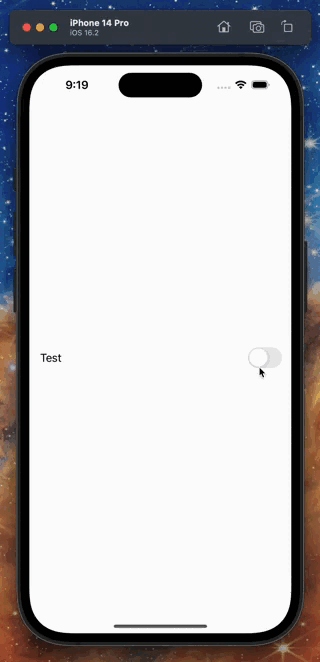
Suggested Solution: Compose a Qualified Source of Truth
My colleague had been insisting on wrapping the reference semantics model with functional Binding because he treats the wrapped reference semantics model as "the single source of truth". This misunderstood the concept in SwiftUI.
With the explanation above, we already know that a qualified "source of truth" in SwiftUI means a dynamic property installed on View, Gesture or other structural user interface types. Compose a "source of truth" this way is the simplest and the most proper way to port reference semantics model to SwiftUI's world.
For my colleague's case, we can make the model conform to ObservableObject but we have to change the isOn into a plain Bool.
swift
But how to deal with the asynchronous setter on the reference semantics model? The solution is that: we need to set the new value with a "reference" to the Model.Item in @StateObject var model: Model after the asynchronous setter completes its work.
As I mentioned above, the "reference" here means Binding.
Firstly, we need to get the Binding of the data we want to modify after the asynchronous setter is completed. We can call $item in the ItemView to get a Binding of Model.Item.
swift
Then declare a setOn closure on Model.Item that receives:
- a
BindingofModel.Item - the new value
so that we can fill customizable synchronous/asynchronous setter logic in it.
swift
For my colleague's case, we should grab the Binding of Model.Item and set the new value to the Binding's wrappedValue when the asynchronous setter is completed.
swift
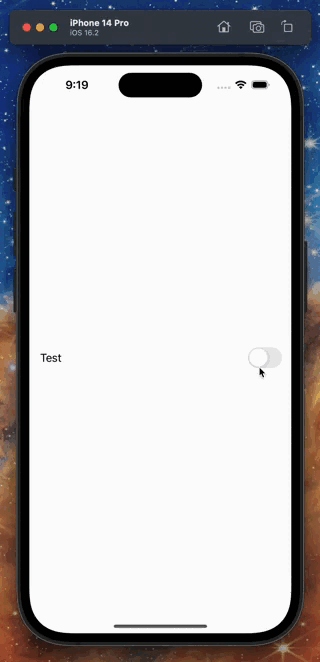
You may have spotted that there is no invocation of self.objectWillChange.send() in this solution. This is because that the Binding of Model.Item dominates the changes propagation of @StateObject var model: Model -- the changes to @StateObject var model: Model invoke self.objectWillChange.send() on behalf of you.
Better Solution? Wait for the Next Post
Even though we have iterated 3 versions of the solution but the final one is still not good enough. We can spot that:
The user interaction of the button-behaved toggle is weird. Some user interactions on
Toggledisappeared in this implementation.The
Toggle's toggle-off animation begins after the asynchronous setter is completed which means that users may wait for the toggle-off animation to happen before moving their focus away from theToggle-- this is not a good design for things that are going out of the user's attraction. It could be better if theTogglecan be toggled off immediately and reset to toggled on when failure happens.We have to hand-wire the asynchronous set logic in
Item.Model.setOn. This is error-prone;What if there is a reference semantics model that offers an asynchronous getter? How do we deal with it?
What if the asynchronous access can be failed? How do we deal with it?
There is boilerplate code in the
actionclosure of theButtonin theItemView.
On the other hand, real-world reference semantics models may come with:
Only the getter method and no setter method
Only the setter method and no getter method
May be modified outside SwiftUI without any notifications
To deal with reference semantics models like this, we have to write additional codes to get a source of truth in SwiftUI work.
To keep this post concise and focused, all the points mentioned above would be tackled in the following posts.
Conclusions
In this post, I've shown you that:
The source of truth in SwiftUI are dynamic properties that can project
Bindings.To compose a qualified source of truth, we have to directly install the dynamic properties on
View,Gestureor other structural user interface types shipped with SwiftUIWith the help of
Binding, we can naïvely deal with asynchronous methods in SwiftUI.