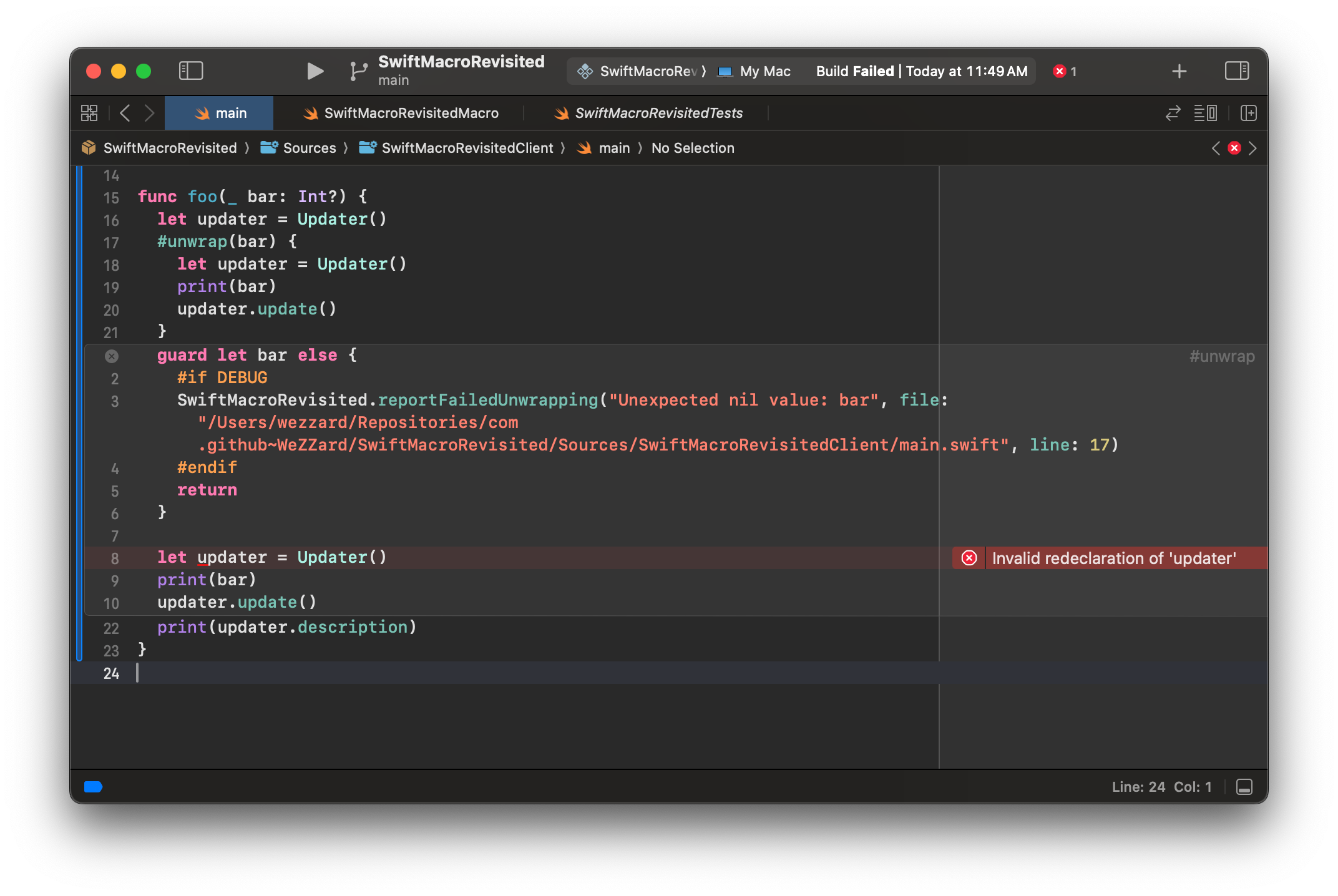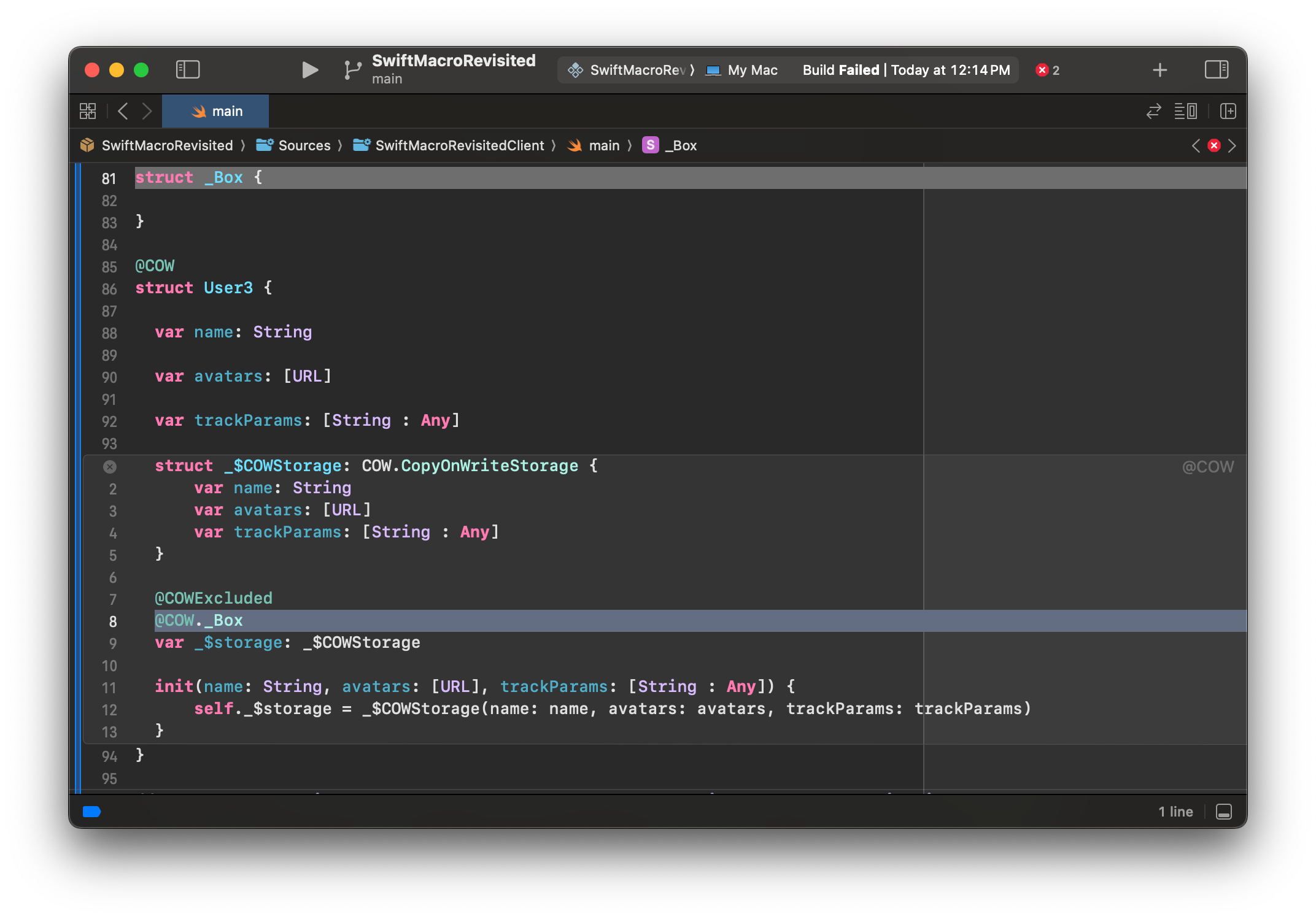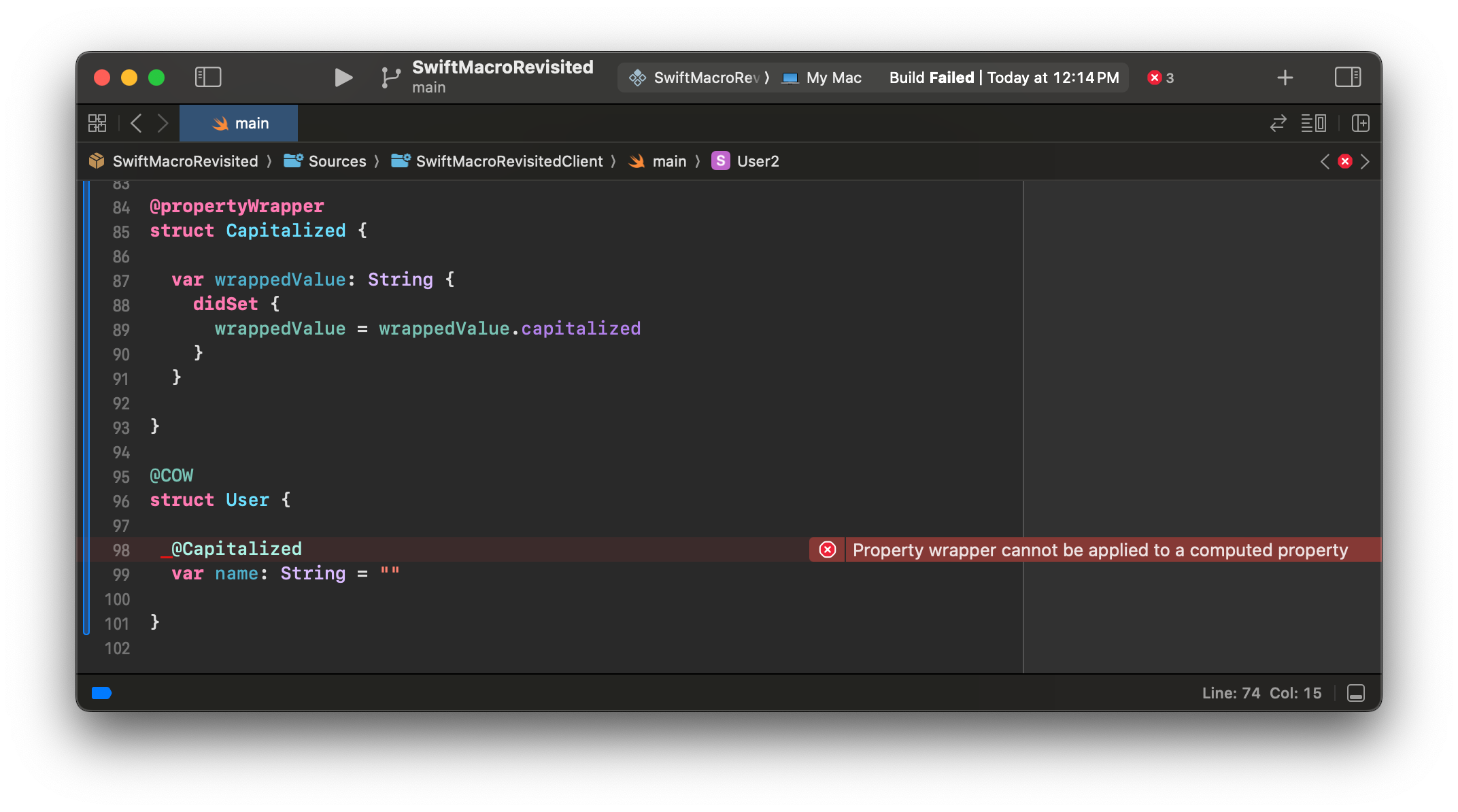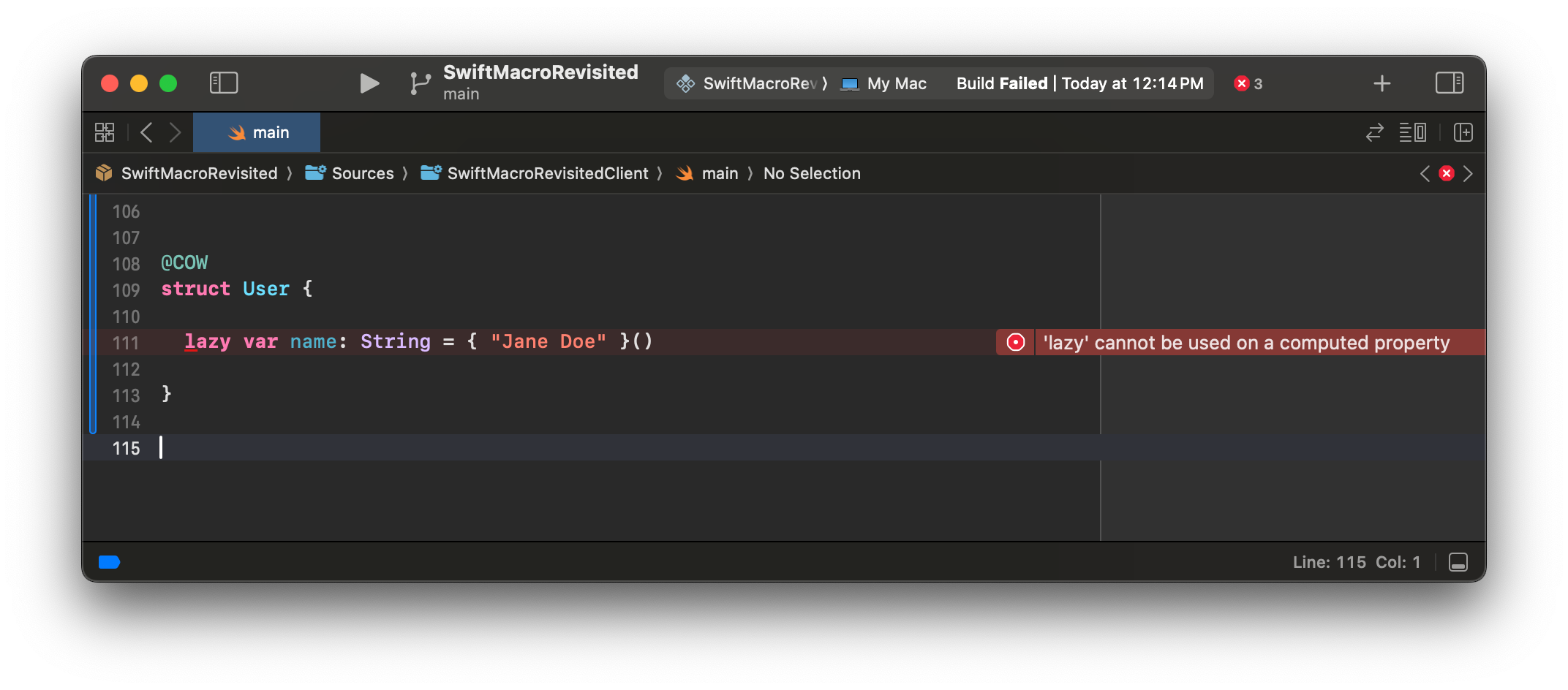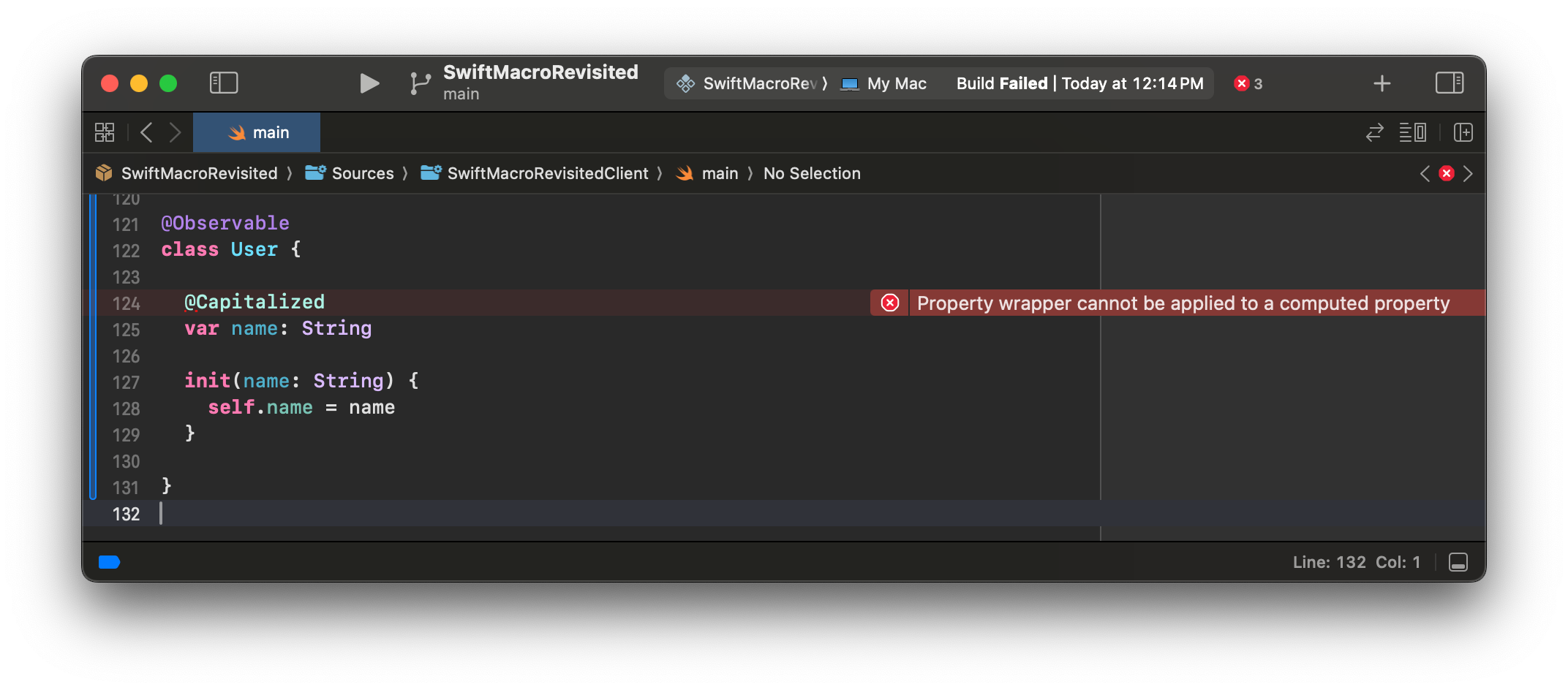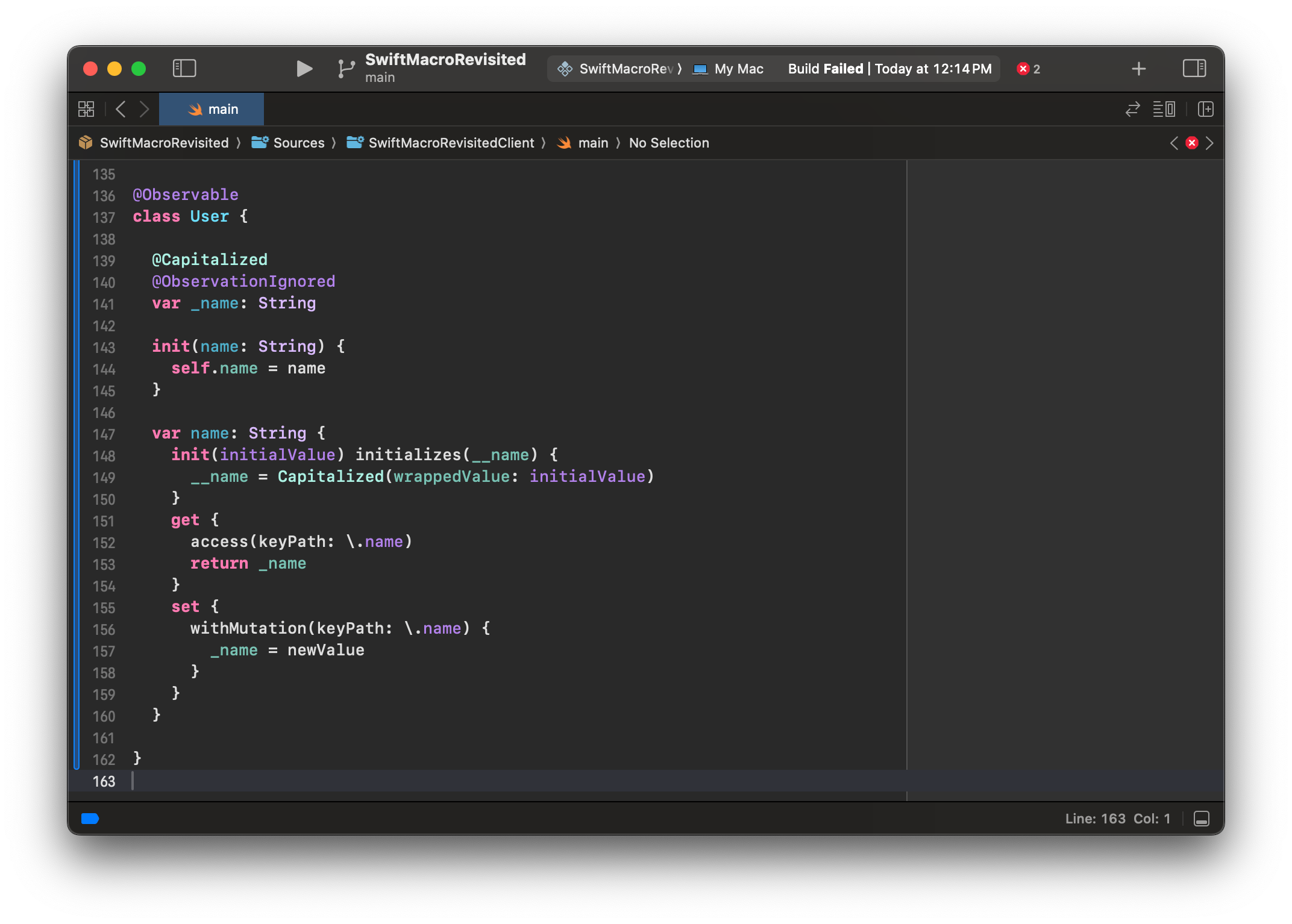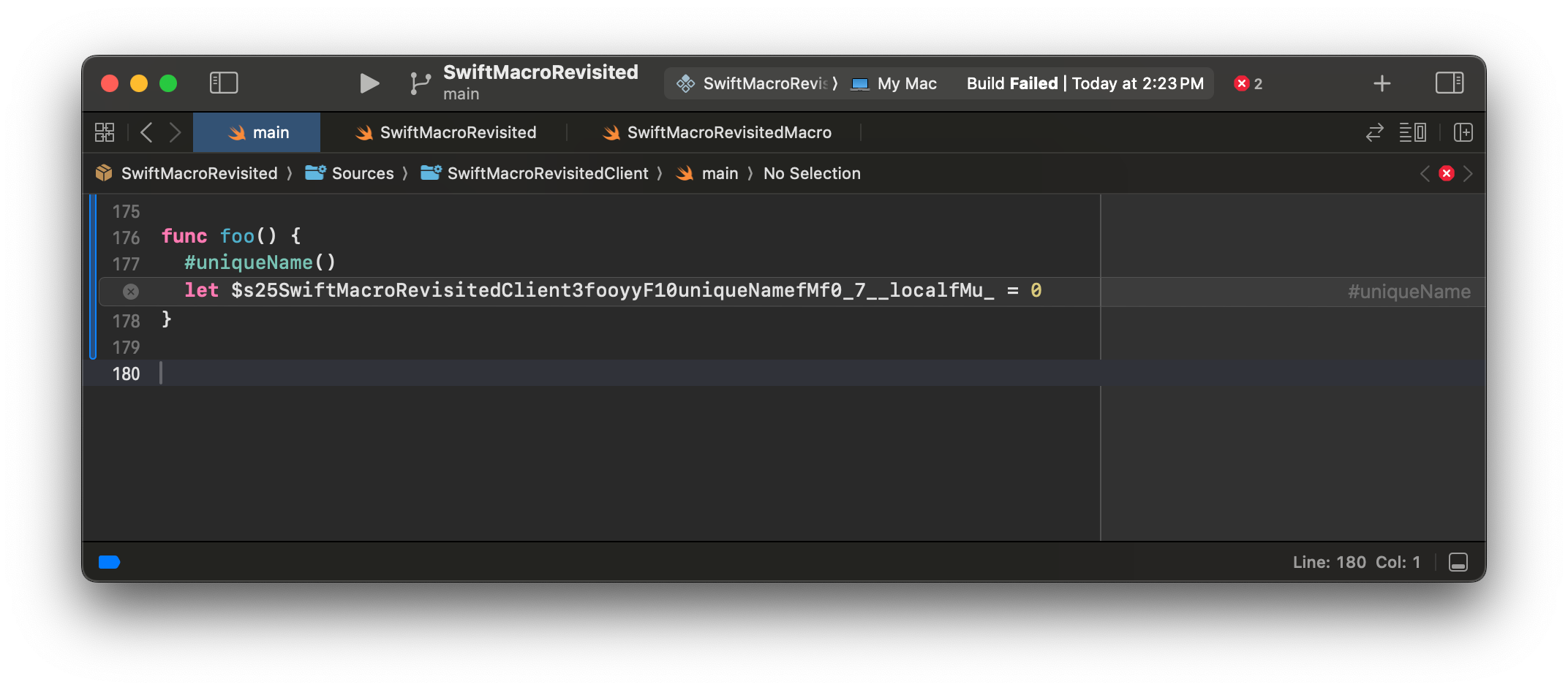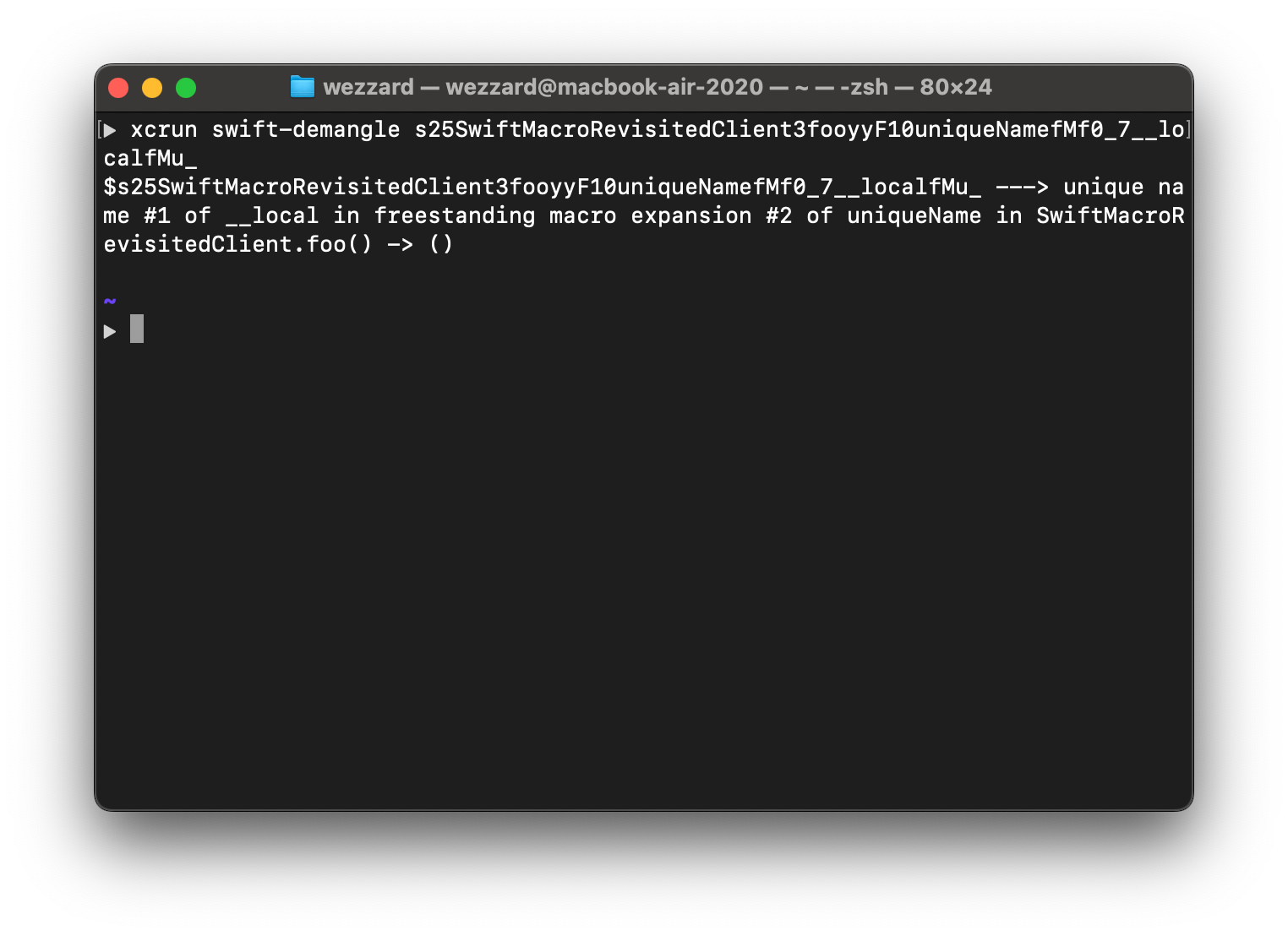Swift Macro: Revisited - Traps and Pitfalls
In the previous post, we learned the strengths and the essence that uniquely define the Swift Macro. The examples in that post work so far so good. However, can we be confident and bold, implementing any Swift macros we want now?
No.
The features that bring Swift Macro advantages also introduce traps and pitfalls that could shoot the programmers themselves in the foot. In this post, I would like to show you several ones that I've found and how to overcome them.
Traps and Pitfalls
Potential Chaos in Control Flow
The #unwrap example in the previous post shows that Swift Macro
expansion could involve control flow manipulation and
lexical scope sharing:
Before expansion:
swift
After expansion:
swift
Since the return statement in the macro expansion which manipulates the
control flow is an intentional behavior, this would not make us surprised.
But what if we put this macro in a loop? Here is an example:
Before expansion:
swift
After expansion:
swift
From the macro expansion shown above, we can learn that if we pass a nil
to foo, the rest codes after the for loop would not be executed. This
is because the return statement involved by the macro expansion would
break the outer loop.
However, the #unwrap macro's name only conveys the purpose of unwrapping
optional values. This might cause the programmer who uses this macro to
think that returning from the applied site is an
unintentional behavior.
Name Conflicts in Freestanding Macros
The odd mentioned above is not the only potential pitfall in the expansion
that I gave for the #unwrap macro. One more pitfall here is that
expanding the #unwarp macro may cuase variable redeclarations. Let's
continue to examine that macro expansion:
swift
This brought variable name shadowing where the guard let bar: Int
shadows the argument _ bar: Int?. In the case of #unwrap, the variable
name shadowing is trivial because it is an intentional behavior. However,
since freestanding Swift macro expansions involve lexical scope sharing
with the applied site, this could turn variable name shadowing into
variable redeclaration in the expansions of naïvely implemented macros.
Here is a contrived example, the variable name updater is shadowed
before the macro expansion but redeclared after the expansion:
Before expansion:
swift
After expansion:
swift
With a clean build in Xcode, you could find this example could not be compiled:
Name Conflicts in Attached Macros
Potential name conflicts can arise not only from freestanding macros but
also from attached macros. We can learn this from the @COW macro example
in the previous post. Let's recall the macro expansion of this example:
swift
You may have noticed that there is a member added in the expansion that is
named with a pattern that has a _$ prefix.
swift
This is a naming convention that I picked from Apple's implementation of the macros in Swift Observation and SwiftData which keeps the implementation details of an attached macro from the programmer's unintentional access. However, this does not protect those members from unintentional redeclaration or access brought by other macros -- there could be other macros that are applied by the programmer that add members with duplicate names or misuse members added by other macros.
For example, let's say there was a macro called @DictionaryLike which
makes the applied type behave like a dictionary by adding a pair of
subscript getter and setter. Then we apply @DictionaryLike on the
User struct we used in the @COW macro example:
swift
The @DictionaryLike could be expanded as the following code:
swift
Once we stack up @COW and @DictionaryLike together on the same type,
then there come to the situation that both @COW and @DictionaryLike
adds a member named _$storage to the applied type.
swift
This obviously would not get compiled in Swift because Swift does not allow overloads on properties. In this case, we would get the “invalid redeclaration of a variable” error again.
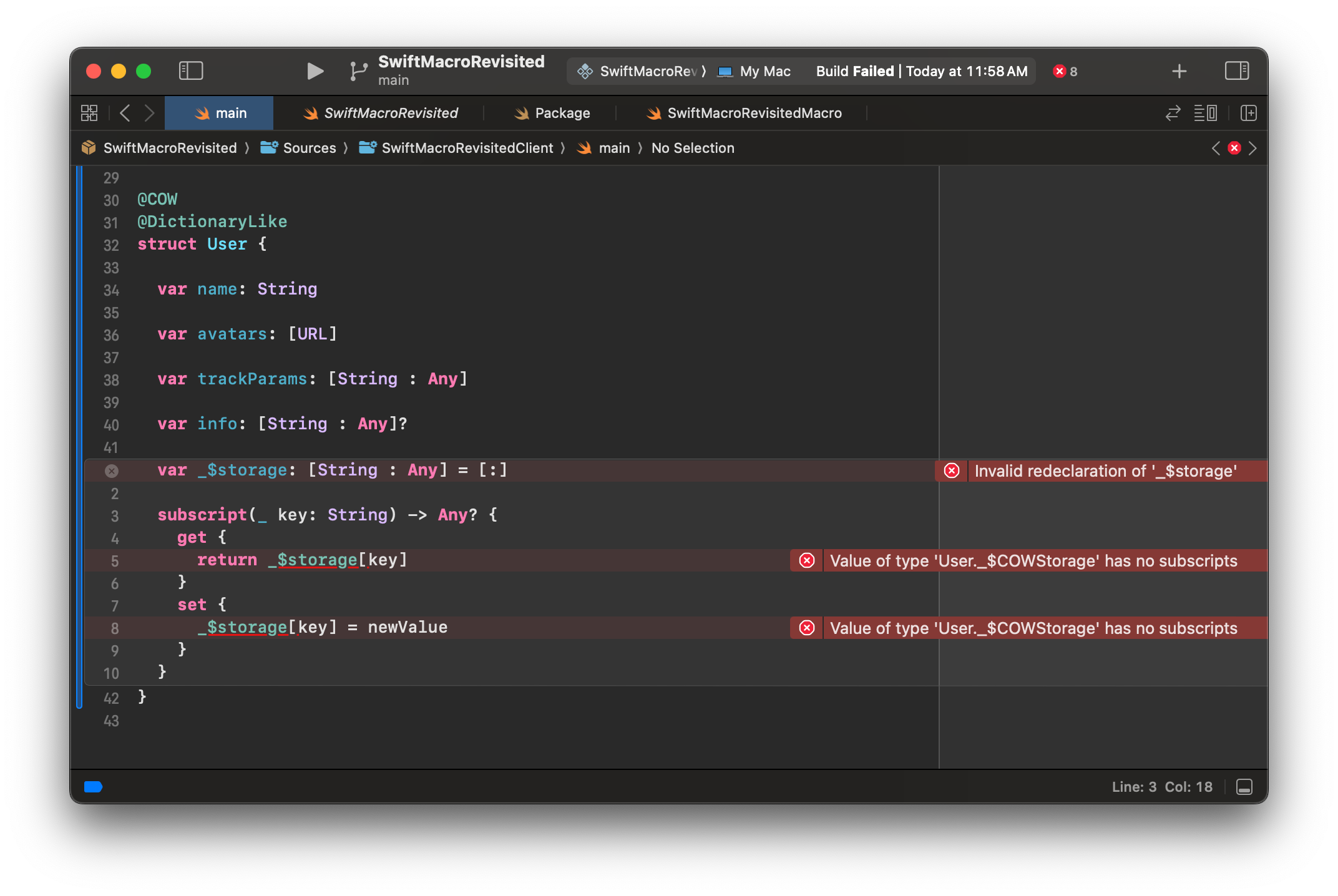
Name Conflicts for Unique Language Structures
Some language structures in Swift are unique under the superstructure.
This means when multiple macros try to generate the same substructure in
the same superstructure, the code becomes uncompilable. For example, the
get and set accessor in a property declaration -- if we add multiple
get accessors in a property declaration, then the code does not compile.
This mistake merely happens in hand-rolled code but could be a concern
when we are using macros.
We can delve into this by starting from the previous @DictionaryLike
example. Let's consider there is an attached accessor macro called
@UseDictionaryStorage which generates get and set accessor for the
attached property. The getter and setter forward access to the storage
which is brought by the expansion of @DictionaryLike.
Before macro expansion:
swift
After macro expansion:
swift
However, that's oversimplified what happened. The real expansion result
with @COW macro is:
swift
We can observe that two get and set accessors are generated under the
info property. Since the grammar of the Swift programming language only
allows one get/set accessor in one property, this expansion would lead
to incorrect syntax in Swift and ultimately make the code not compile.
However, this is actual seeing through a narrow lens. By applying the
production level implementation of the COW macro, we can find that the
get and set accessors are optimized into _read and _modify which
could offer better performance in production environment. At the same
time, we also can observe that the Swift programming language forbids the
programmer to define multiple accessors that not only with the same name
but actually the same semantics.
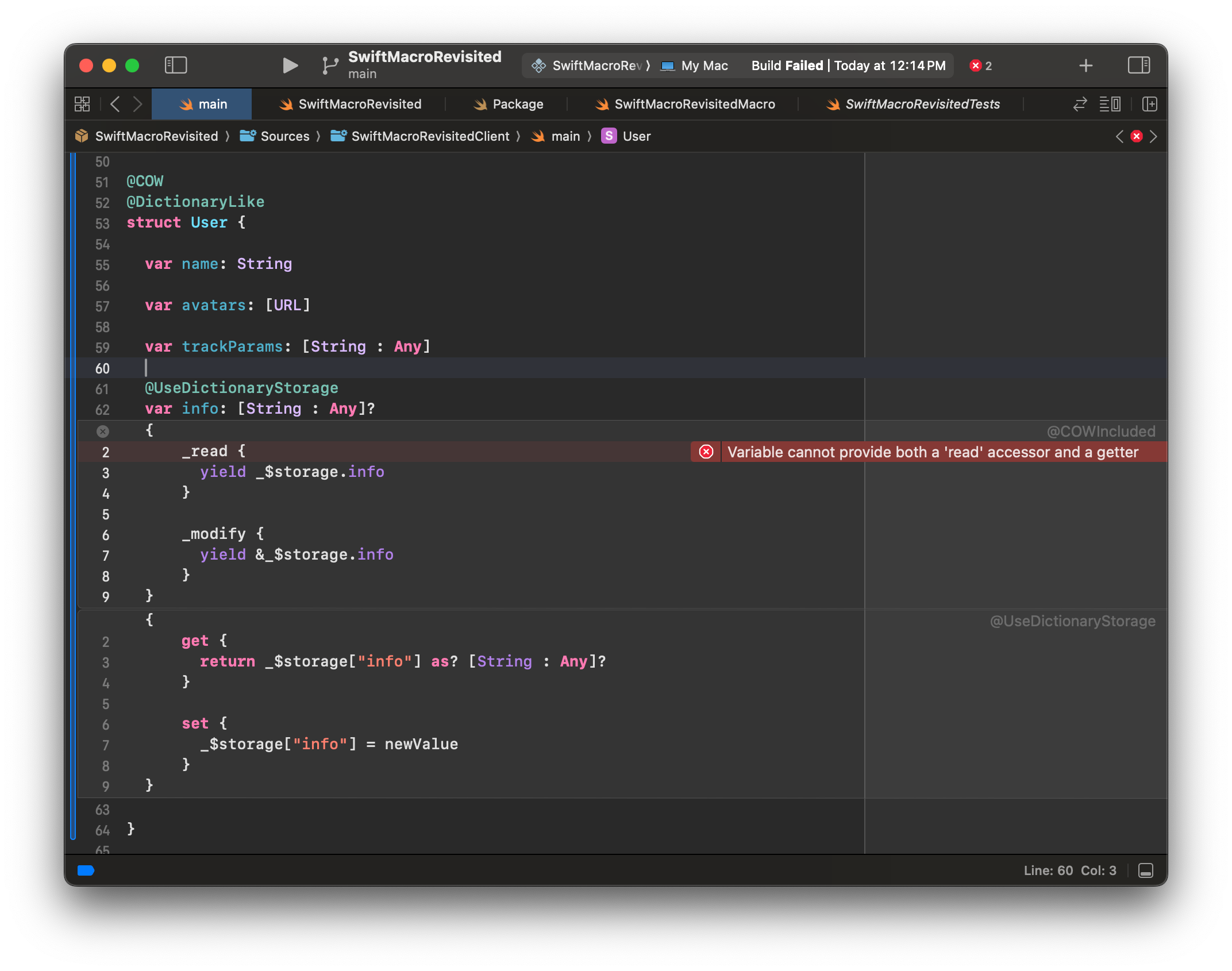
Name Conflicts by Referring Declarations in Other Frameworks
Since we've learned several cases of potential name conflicts caused by adding declarations, you might think that the list of name conflicts has ended.
But no. Name conflicts not only can arise from declarations like variables
and property accessors but also references to declarations in other
frameworks. I would like to show you how we could be cornered into this
situation by refactoring the @COW macro example.
The @COW macro example I've shown above is a naïve implementation -- the
makeStorageUniqueIfNeeded function is redundant and can be eliminated by
being extracted into a type called Box that is bundled with the library
containing the @COW macro. To streamline the use of this type in macro
expansions, we could also make it a property wrapper. Here is the example
code:
swift
Then we can attach @Box in the _$storage property brought by the macro
expansion such that we can eliminate generating the
makeStorageUniqueIfNeeded function in place. This reduces the redundancy
and increases the speed of compilation. The macro's implementation is more
sophisticated now.
swift
However, the type name Box may be ambiguous -- there could be other
frameworks that also have a type called Box. This ambiguity could also
make the code uncompilable. The following snapshot shows how the
production level implementation of the COW macro resolves this issue:
Semantics Conflicts
In the @DictionaryLike macro example which competes get and set
accessors with @COW macro, we've learned that accessor macros may
affect each other. However, this is not the only potential pitfall brought
by accessor macros: some language features could also be interfered with
by accessor macros. Look at the following example: a property wrapper
makes the code not compiled by being attached to a stored property in a
struct applied @COW macro.
Before the expansion:
swift
After the expansion:
swift
We got this expansion result because the property wrapper "expansion"
happens later than the macro expansion. With this result, the
@Capitalized property wrapper is still attached to the name variable
but the variable is changed from a stored property into a computed
property due to the macro expansion. Eventually, we would get an error
diagnosed by the compiler:
Property wrapper cannot be applied to a computed property
This does not only happen along with property wrappers, the lazy keyword
could also lead to the same dead end.
swift
swift
With these examples, we can learn that the expansion of a Swift macro could change the semantics of the source code. This could lead to a semantics conflict and ultimately make the expansion result not compile.
Solutions: Progressive Control in Macro Expansion
Till now, we've had a list of typical traps and pitfalls that one could step into while implementing Swift macros. At a glance, this list might seem overwhelming to you. However, I invented a simple way to get rid of them: progressive control in macro expansion -- which was derived from the idea behind "progressive disclosure in API design" and "gradual typing" and borrowed some ideas extracted from the implementation of Apple's Swift Observation and SwiftData.
The idea behind "progressive control in macro expansion" is quite simple: if there are no conflicts, then the programmer shall not make any effort to workaround the conflict-resolving mechanisms. Or, there must be tools that allow the programmer to resolve the conflicts with minimal effort.
Maximize the Probability of the Lucky Case
If a programmer does not have to resolve any conflicts while applying Swift macros, then we can say the programmer gets a lucky case. To maximize the likelihood that a Swift macro user gets a favorable outcome, we must adhere to the following items:
Item 1: Macros that manipulate control flow should have names that reflect this purpose.
This item is for getting avoid misuse of the previously mentioned
#unwrap macro:
swift
which is expanded into:
swift
The programmers could find it much easier to get rid of such a pitfall by
renaming this macro into #returnIfAnyOptional.
Item 2: Put the macro expansion under an "umbrella" if this matches your design.
This would make your macro expansion get rid of most member redeclaration
errors. For example, to avoid resolving the name conflict that is caused
by turning variable shadowing into variable redeclaration in the #unwrap
macro, we can use a closure as the "umbrella" to protect the macro
expansion:
Problematic expansion:
swift
Fixed expansion with closure:
swift
However, once the body of the closure involves control flows, the closure
would not get inlined by the optimizer in its performance inlining pass.
This could leave the body of the closure out of the local analysis and the
optimization of the macro's apply site. In some cases, this also means to
larger code size. To get rid of this situation, we could use the local
function instead of closure and attribute the local function as
@inline(__always) to build the "umbrella".
Fixed expansion with local function:
swift
This "umbrella"-like structure could also be in expansions of attached
macros -- the @COW macro's expansion declares a nested Storage type as
the storage. This nested type would work like the aforementioned
"umbrella" -- it would protect its member from redeclaration with a type
scope.
swift
Item 3: Referring types, functions or variables from frameworks other than the standard library with fully-qualified names.
In the example of introducing the @Box property wrapper to the expansion
of the @COW macro, we can find the name Box itself could be ambiguous
since other imported frameworks may have a declaration in the same name.
We can fix this by using a fully-qualified name. Let's say the name of the
library is just COW then the fully-qualified name of Box is COW.Box.
The macro expansion before the fix:
swift
The macro expansion after the fix:
swift
Minimize the Effort of Resolving Conflicts
However, we cannot ensure the programmers always get the lucky case. There must be cases where programmers shall resolve the conflicts by themselves.
By applying the aforementioned items, there are still potential name and semantics conflicts that lie ahead of us. The only thing we can do is to face and resolve them: since we cannot assume that one single macro author can predict what names all other macro authors could pick, at the same time, invariant semantics definitely should not be a property of Swift macro expansion because it could decrease the flexibility of the Siwft Macro. An ideal situation would be to have a set of conflict-resolving tools that lie on a smooth curve of the cost of use. And there they are:
Item 4: Use the programmer's declarations if something in your macro expansion is declared by the programmer.
With this item, the programmer still makes zero effort to resolve the
conflict. The mechanism described in this item is adopted by some AST
transforming language features like Equatable and Hashable -- the
compiler stops implementing these protocols on behalf of the programmers
if the Equatable or Hashable has already been implemented by the
programmer. It could also be observed in Swift Observation when the
programmer implemented the access function or withMutation function.
Since the mechanism itself is ubiquitous, the learning curve should also
be gentle.
Item 5: Offer a way to rename the declarations in your macro expansion when renaming the declarations is possible.
We could test this item in the example of stacking up the @COW macro and
the @DictionaryLike macro on a single type, the macro expansions of the
two macros generate two _$storage variables. To add the renaming
mechanism, we can naturally come up with the idea that to add an argument
to the macro:
swift
But this would break the idea behind "progressive control in macro expansion": if there are no conflicts, then the programmer shall not care about resolving the conflicts -- with this macro declaration, the programmer shall always apply this macro with an additional argument this time. However, what might be something new to you is this also could be done by macro overloading. This means there could be multiple macros with the same name but have different "signatures".
swift
Firstly, let's recall the expansion before adding the renaming mechanism to each macro.
swift
Then, there is the expansion after adding the renaming mechanism to each macro.
swift
However, there could be generated declarations that couldn't be renamed,
such as the get and set accessor. Then we would come to the most
expensive item:
Item 6: Offer a way to stop code generation when the generated code involves unique language structures in a superstructure.
Swift Observation offers a good example for this item and here is the
example: an @Observable macro attached class with a property attached
with the @Capitalized property wrapper:
swift
The code above does not compile due to the property wrapper requires the
name to be a stored property but @Observable transforms it into a
computed property.
Here is the key part of the macro expansion:
swift
However, since Swift Observation also offers an attached macro called
@ObservationIgnored to stop code generation brought by @Observable on
applied members, we can make use of this macro to manually resolve the
conflicts.
Firstly, we have to backward the name property with an underscore,
attaching @ObservationIgnored on it.
swift
Then, we can add a name property, hand-rolling the observation
mechanism:
swift
Finally, we resolved this conflict.
Item 7: An example expansion should be included in the macro's documentation.
However, it is not enough to have item 6 alone. The programmers still could be confused about how to manually "expand" the macro by itself. To address this, the macro authors should include an example implementation that shows how to manually expand the macro in its documentation. This provides programmers with the guidance they need to manually resolve macro expansion conflicts.
Why I Didn't Recommend Using makeUniqueName(_:)
From the session at WWDC 2203, we learned that there is a way to get rid
of name collision: use MacroExpansionContext.makeUniqueName(_:).
However, the name generated by this API is unreadable by humans. Here is
an example:
Do you know what it means? At least, I cannot make out what it means at
first glance. We can only understand this by resolving it with
swift-demangle:
Since this name could be used at debug-time, being human-readable is
crucial for the sake of the efficiency of understanding the code's
purpose. This is the reason why I didn't recommend using
MacroExpansionContext.makeUniqueName(_:).
Conclusions
In this post, we listed some typical traps and pitfalls that one could step into while authoring Swift macros. On top of that, we also discussed a methodology to resolve all of them: "progressive control in macro expansion", which involves 2 goals and 7 items.
The goals of this method are:
- If there are no conflicts, then the programmer shall not make any effort to work around them by using conflict-resolving mechanisms.
- Or, there must be tools that allow the programmer to resolve the conflicts with minimal effort.
The items in this method include:
- Macros that manipulate control flow should have names that reflect this purpose.
- Put the macro expansion under an "umbrella" if this matches your design.
- Referring types, functions or variables from frameworks other than the standard library with fully-qualified names.
- Use the programmer's declaration if something in your macro expansion is declared by the programmer.
- Offer a way to rename the declarations in your macro expansion when renaming the declarations is possible.
- Offer a way to stop code generation when the generated code involves unique language structures in a superstructure.
- An example expansion should be included in the macro's documentation.
In addition, we also learned that the name generated by
MacroExpansionContext.makeUniqueName(_:) is unreadable for human beings.
This decreased the efficiency of understanding the purpose of code during
debugging.
Resources
A playground project that implements macros in this post (needs
git checkout traps-and-pitfalls):The production level implementation of the
@COWmacro: